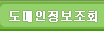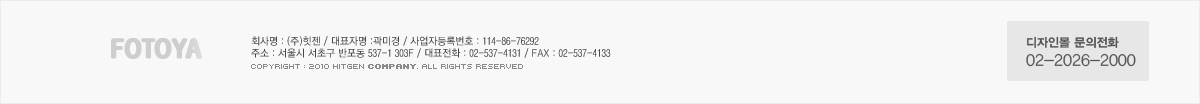|
|
 |
 |
|
|
- 1. 개요
웹호스팅 서비스의 경우 서비스 사양에 "일일 트래픽 500M" 혹은 "일일 히트수 1000 히트 제한" 등의 내용이 있다.
주로 트래픽(데이터 전송량)을 이용하여 각 계정별로 사용량을 제한하는 방법을 사용하는데 이 때 사용하는 것이 mod_throttle 모듈이다.
2. 다운로드 및 설치
(1) 소스 구하기
ftp://ftp.superuser.co.kr/etc/mod_throttle312.tgz 에서 파일을 구할 수 있다.
아래 명령을 수행하여 다운로드 및 압축을 푼다.
[root@www ~] wget ftp://ftp.superuser.co.kr/etc/mod_throttle312.tgz
[root@www ~] tar xzvfp mod_throttle312.tgz
다운받아 압축을 풀면 여러개의 파일이 나오는데 그 중에서 mod_throttle.c 파일을 /usr/local/apache/src/module/extra 디렉터리로 복사해 놓는다.
(2) 아파치 컴파일
- 아파치를 컴파일할 때 아래 옵션을 넣어 컴파일한다.
[root@www apache]# ./configure --prefix=/usr/local/apache \
--activate-module=src/modules/php4/libphp4.a \
--add-module=src/modules/extra/mod_throttle.c
- 아래 명령을 수행하여 설치를 마무리한다.
[root@www apache]# make
[root@www apache]# make install
(3) 설치 확인
[root@myserver apache]# /usr/local/apache/bin/httpd -l
Compiled-in modules:
http_core.c
mod_env.c
mod_log_config.c
mod_mime.c
mod_negotiation.c
mod_status.c
mod_include.c
mod_autoindex.c
mod_dir.c
mod_cgi.c
mod_asis.c
mod_imap.c
mod_actions.c
mod_userdir.c
mod_alias.c
mod_access.c
mod_auth.c
mod_setenvif.c
mod_php4.c
mod_throttle.c
suexec: disabled; invalid wrapper /usr/local/apache/bin/suexec
mod_throttle.c 라는 항목이 보이면 mod_throttle이 정상적으로 설치가 된 것이다.
3. 상세 설정
- httpd.conf에 다음 항목을 추가한다.
ThrottlePolicy none
SetHandler throttle-status
Deny from all // 다른접근을 모두 거부하고
Allow from 123.123.123.123 // 특정 아이피에서만 throttle-status 를 확인하도록 설정. 클래스 단위로도 설정이 가능하다.
SetHandler throttle-me
Order deny,allow
Deny from all
Allow from all
SetHandler throttle-me
* Allow from IP 항목을 넣어 놓아야 관리자만 트래픽 상태를 확인 및 초기화가 가능하다.
- virtualhost 부분의 설정 (Throttle Policy 부분의 줄을 추가한다)
ServerAdmin dream@praise.co.kr
DocumentRoot /home/dream/public_html
ServerName myserver.co.kr
ServerAlias www.myserver.co.kr
ThrottlePolicy Volume 1024M 1d -> 1일 1G 제한
ThrottlePolicy Request 1000 1d -> 하루 히트수 1000회 제한
ErrorLog /var/log/httpd/error_log
CustomLog /var/log/httpd/access_log common
* 설정이 다 되면 아파치 데몬을 재구동해야 적용된다.
* 만약 트래픽을 하루 단위가 아닌 한 주나 1개월로 설정할 경우에는 1d를 1w (한 주) 또는 1m (한 달)로 바꾸어 주면 된다.
4. 확인
- httpd.conf에서 Allow from으로 지정한 IP에서 접속 후 브라우저 주소창에 http://자기도메인/throttle-status 로 접속하면 해당 서버의 트래픽 총 현황 확인이
가능하며
- http://자기도메인/throttle-me 로 접속하면 자기 도메인에서의 트래픽 용량 설정 및 현재까지의 사용량을 확인할 수 있다.
|
|
|
|